Online OCR converters enable you to convert scanned documents and PDFs into editable and searchable text such as DOC, TXT, and PDF. It is the perfect tool with the latest technological advancements to detect any printed content from anywhere on your screen, copy it instantly, and paste it anywhere else you like.
How To Use Free Online OCR-Converter?
Online OCR converter is a simple but effective tool for making copying much easier. This tool is designed to find every piece of text on the image and lets you access it seamlessly. Here are some simple steps for using online OCR Editor.
- Upload the image or paste image URL & hit enter
- Download the extracted text in .pdf, .doc and .txt format
- Users can also install OCR editor for quickly converting image into text
Why Is OCR Image To Text Converter So Useful?
We find OCR applications everywhere, from personal use to technological breakthroughs that can change our lives. Here are a few interesting uses and applications of online OCR (optical character recognition) converter.
Text Extraction In No Time
Online OCR can convert any image into editable text in a few seconds. It’s a great time saver for quickly extracting image text.
Easy To Use
This OCR converter is very simple to use and can easily extract text out of any image by just uploading or pasting the image URL.
100% Accurate OCR Converter
OCR editor employs dependable image-to-text conversion technology to provide error-free text extraction.
Who Can Use Online OCR Converter For Extracting Text?
Use cases of an optical character recognition reader appear to be skyrocketing with its ability to make various tasks easier for people by allowing them to edit written and printed content flawlessly.
Students
This tool comes of great use to students who want to copy text and make notes of the lectures they see on YouTube or any other platform. Also when they have to write assignments by copying the same e-document manually, this tool helps in extracting text from the soft copy easily, saving the extra burden.
Coders
Instead of writing their codes manually, coders use the OCR Editor to copy long codes from the screen and use them for their work without any complications. This saves the coders a significant amount of time while also increasing their productivity.
Content writers
Using this amazing tool, content writers can easily copy any piece of text from any eBook or any text from their screen and save it on their system for future references without breaking a sweat.
FAQs
Online OCR converter tool is used to convert images to text. It can easily convert any document into editable text.
Yes. OCR Editor is completely free to use.





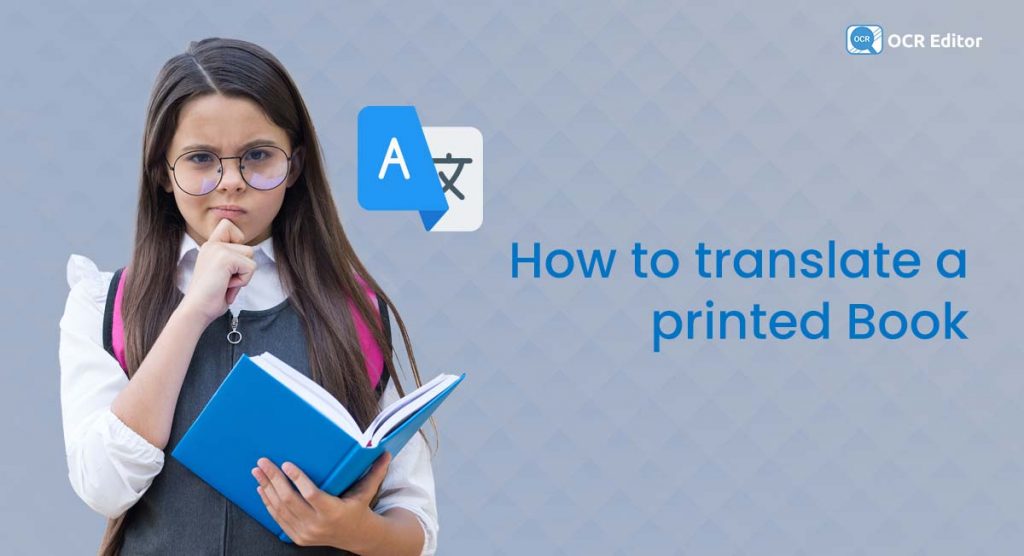
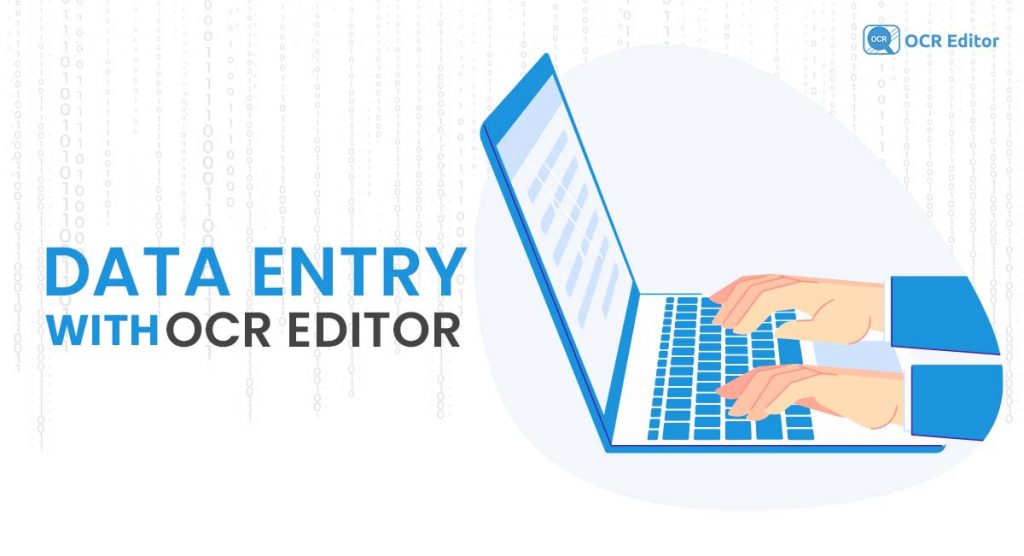
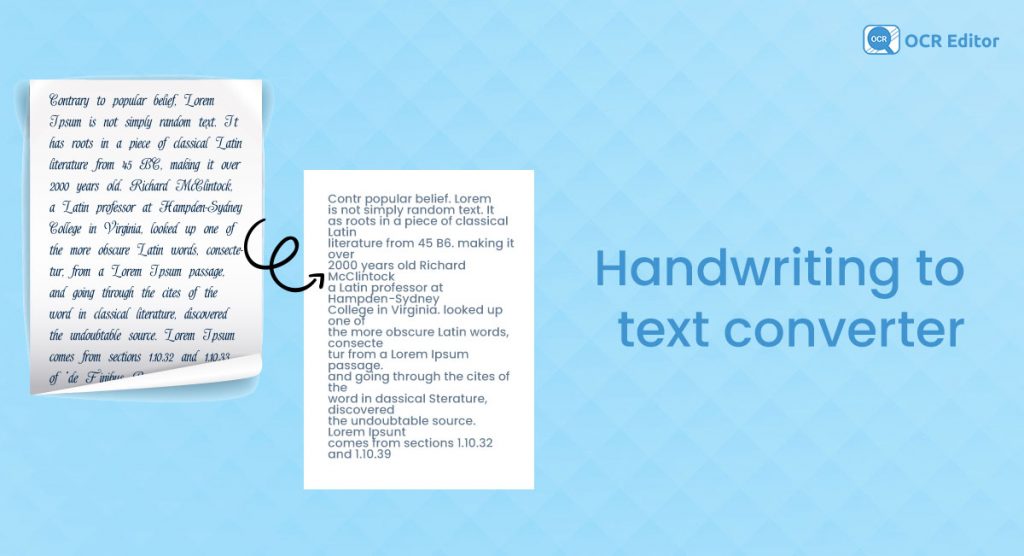
No comment yet, add your voice below!