Have you ever received handwritten notes only to struggle to understand the handwriting? Or lend your written notes to a friend, only for them to return them saying your handwriting was illegible? In the modern world, where time is a luxury one cannot afford, you don’t have time to worry that you might not have legible handwriting. That’s because, with OCR Editor, you no longer have to worry about whether or not your handwriting is legible because it lets you convert handwriting to text accurately and quickly.
How To Convert Handwritten Notes To Text?
OCR Editor makes it easier to convert handwritten notes to text via the Optical Character Recognition (OCR) tool. It supports a variety of languages and allows you to save the converted text directly into.txt or.pdf formats for easy sharing. Here’s how to use OCR Editor to convert handwritten notes to text in a few simple steps.
- Install the OCR Editor extension.
- Upload or drag and drop the image containing the handwritten text
- Now, you can easily modify, copy and share the text effortlessly.
Alternatively, you can use the OCR Editor web page to do the same. Here’s how.
- Go to ‘ocreditor.com’.
- Upload, drag and drop or paste an URL of the scanned image of the handwritten text.
- And now your handwritten text is converted and is ready to be edited, copied, and shared.
Advantages of Converting Handwriting Into Text
Here are some advantages of converting handwritten notes to text using OCR Editor:
Easier Editing
Converting handwritten notes to text format can prove to be a very flexible option for your personal or professional use. The text-formatted notes can be easily edited, removing errors and making corrections. It can be sent to another person who may have a better idea and be able to make changes to the text if needed.
Greater Accessibility
Once the written notes are converted to text, with the internet becoming a medium for sharing, the text-formatted notes will have greater reachability. With billions of active internet users, there’s no other better medium for sharing. As a text, the handwritten notes can easily be shared, searched for, and located, resulting in overall greater accessibility.
Improved Readability
One of the most common issues with handwritten notes is readability. People have different handwriting styles, and some are easily readable to others while others are not. The emphasis on legible handwriting can be found all around the globe. That is why, with digital text, you don’t have to worry about legibility. You can manipulate the font and font size and make it bold for more emphasis, making it more easily readable by everyone.
FAQs
The best way to convert scanned handwriting to text is by using the “OCR Editor” tool. It is simple to use, available as a chrome extension as well as a website and your documents are automatically deleted after text detection.
Yes. You can convert Hindi written text to digital text using the OCR Editor tool, moreover there are a lot of language options that the tool can recognize and convert to text easily.

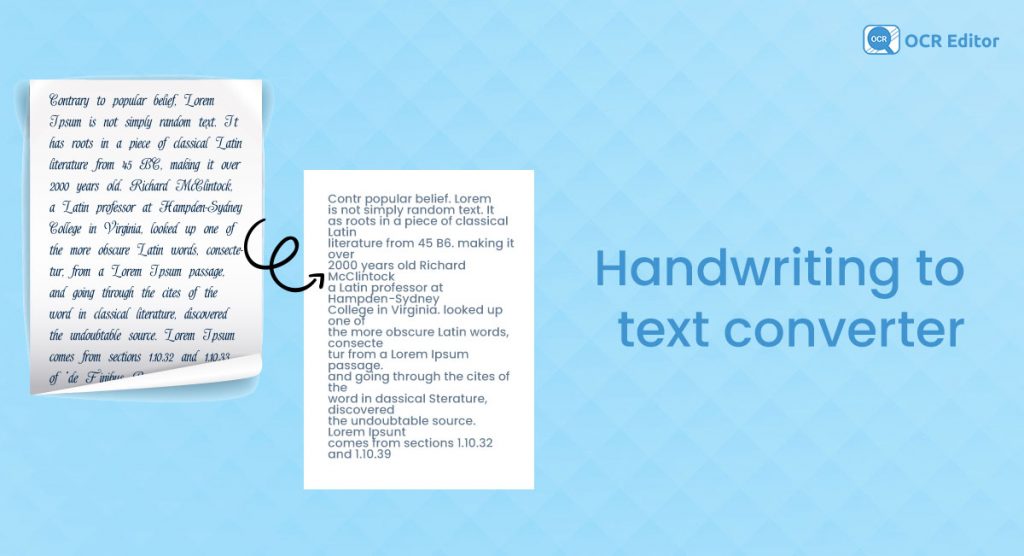



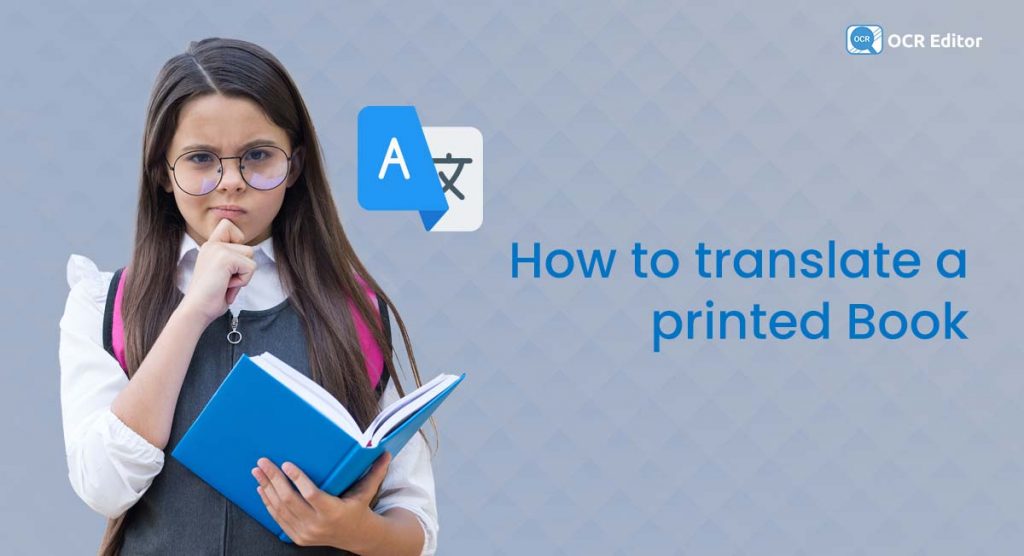
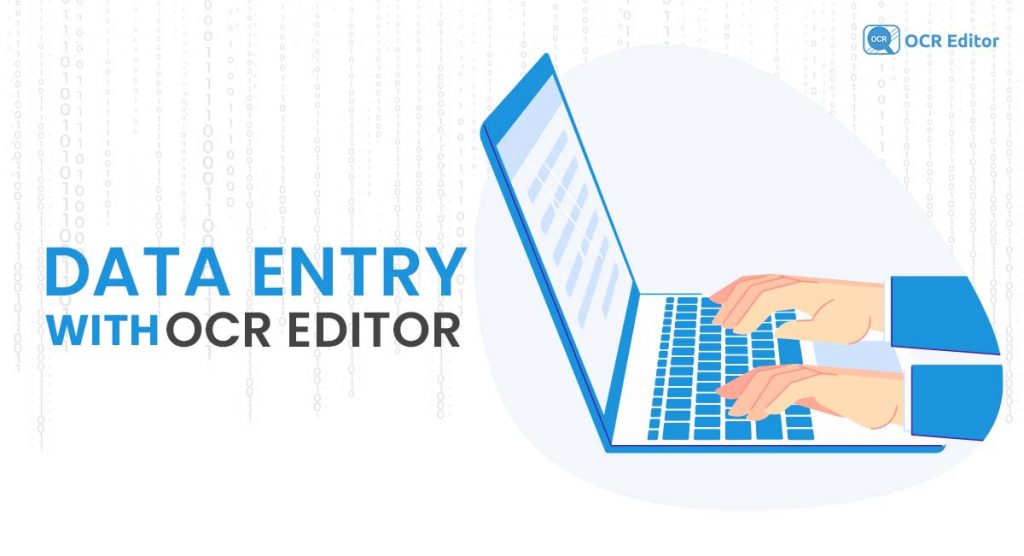
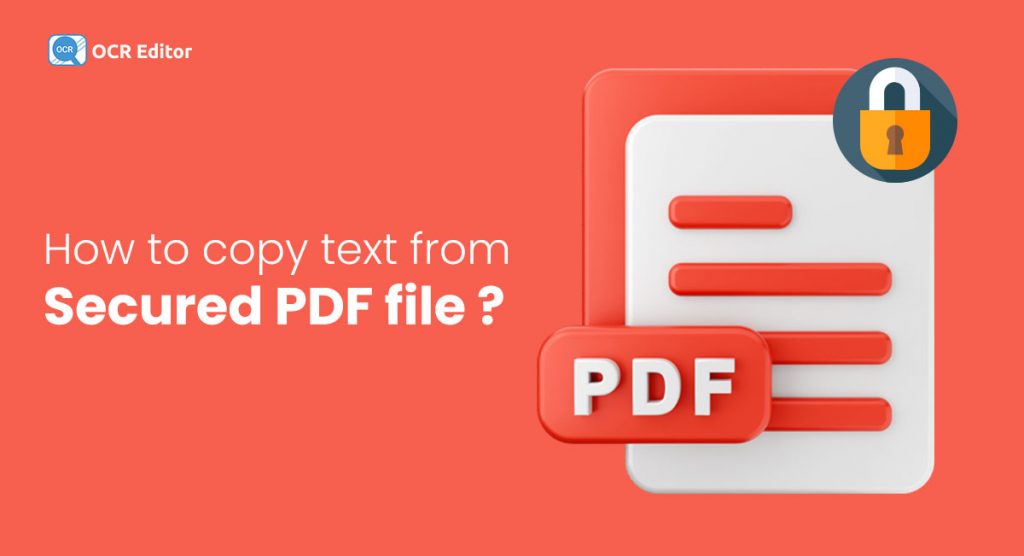
No comment yet, add your voice below!