OCR (Optical Character Recognition) is a technology that enables the extraction of text from an image, scanned document, or PDF. This technology is used to convert the image of typed, handwritten, or printed text into machine-readable text data, making it easier to edit, search, and analyse the content. “OCR Editor” is one of the most trusted extensions for extracting text from online images, and it can be used in various fields such as document management, digital archiving, and education.
How To Extract Text From Online Images?
Extracting texts from a single online image that has few words can easily be done by manual transcription, but if the same image has a lot of words and numbers or if there are a lot of images from which you need to extract the text, OCR tools come into play.
OCR Editor:
With OCR Editor, extracting text from online jpg and png images is as simple as a few clicks. To extract text from an online image, follow the following steps:
- Install the extension (Text can also be extracted by uploading an image to the OCR Editor home page )
- Click the extension icon to enable it
- Select the desired text that you want to extract from the image
- Copy the extracted text or download it as a PDF or txt file
Manual Transcription:
Manual transcription involves a person manually transcribing text from an image to another medium, and it is often a slow process. If an image’s quality is poor, OCR technology may not be able to recognize the text, leaving manual transcription as the only option.
Advantages Extracting Text From Images
Here are some of the key advantages of text extraction from images:
Ease of Data Collection: Text extraction from images allows for the quick and easy collection of large amounts of data.
Data Accuracy: OCR technology can accurately recognize text even in poor quality images.
Automation: The process of text extraction is automated, reducing the chances of human error.
Compatibility: Text can be extracted from various image formats, making it a versatile solution.
Searchable Data: Extracting text from images makes the data searchable and indexable, making it easier to find specific information.
FAQs
OCR (Optical Character Recognition) software can be used to extract text from images. Online OCR tools such as Adobe Acrobat, Free “OCR Editor” are available for this purpose.
Yes, OCR Editor can be used to extract text from screenshots and images taken with a camera, provided the text is clear and legible in the image.
Yes, most OCR software supports recognition of multiple languages including English, Spanish, French, German, and many others. OCR Editor extension enables you to translate the extracted text from the image.




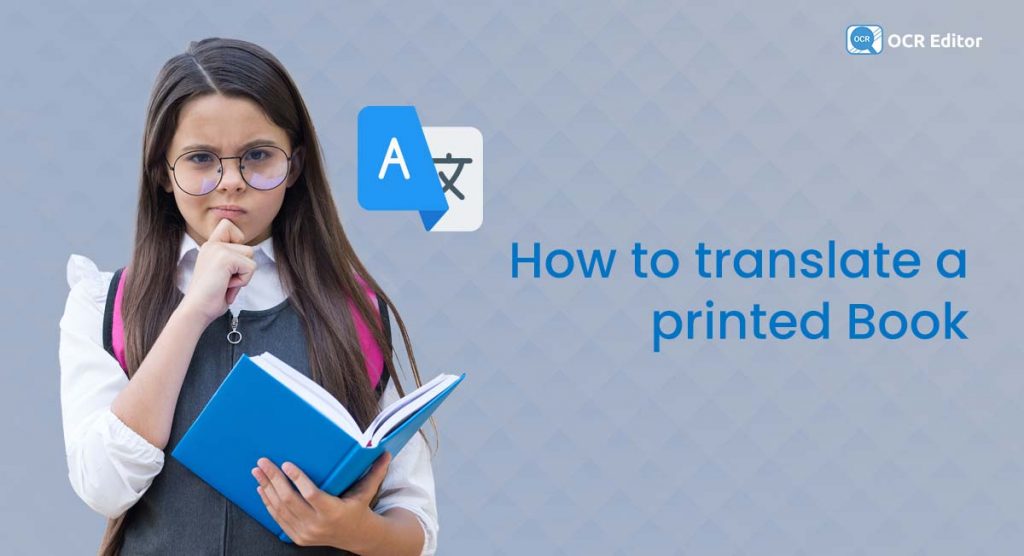
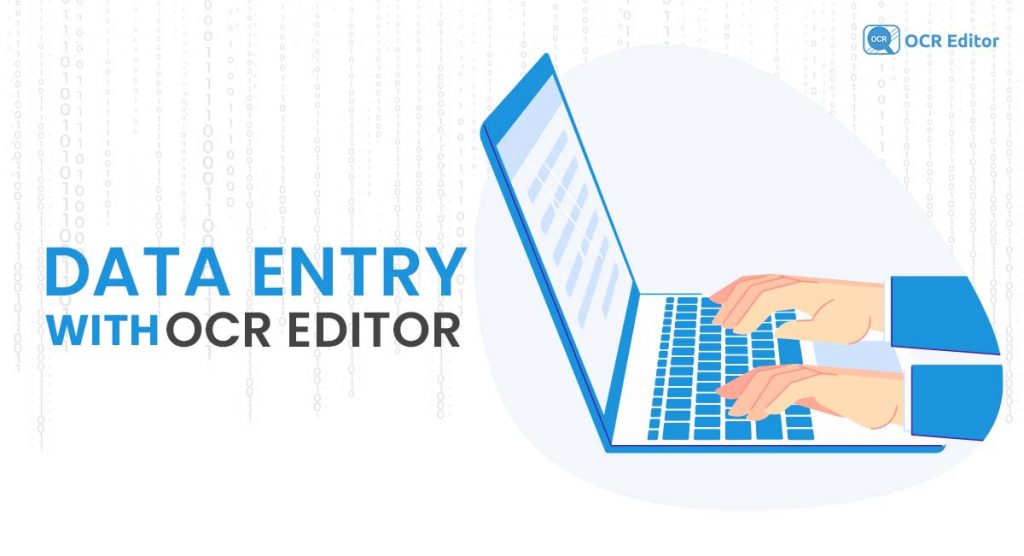
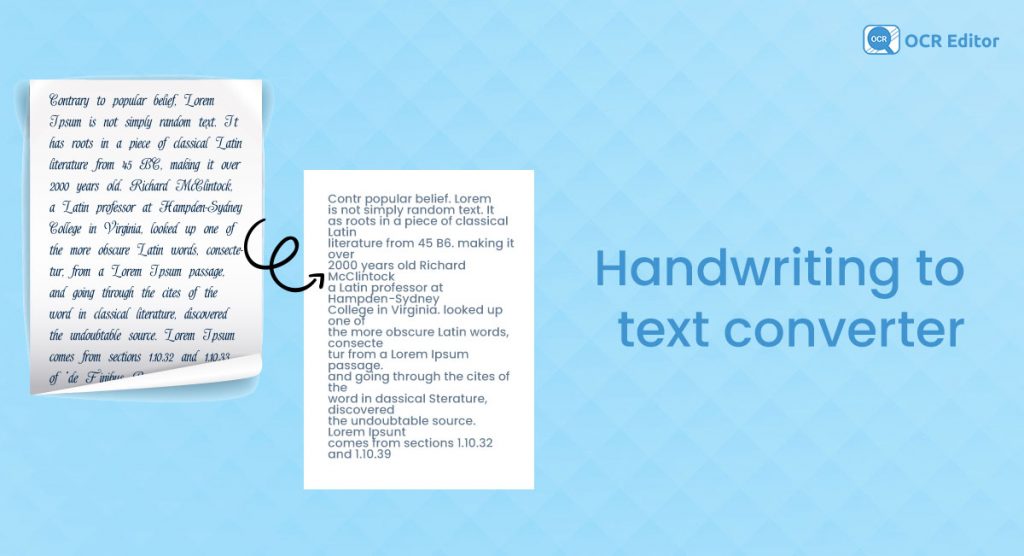
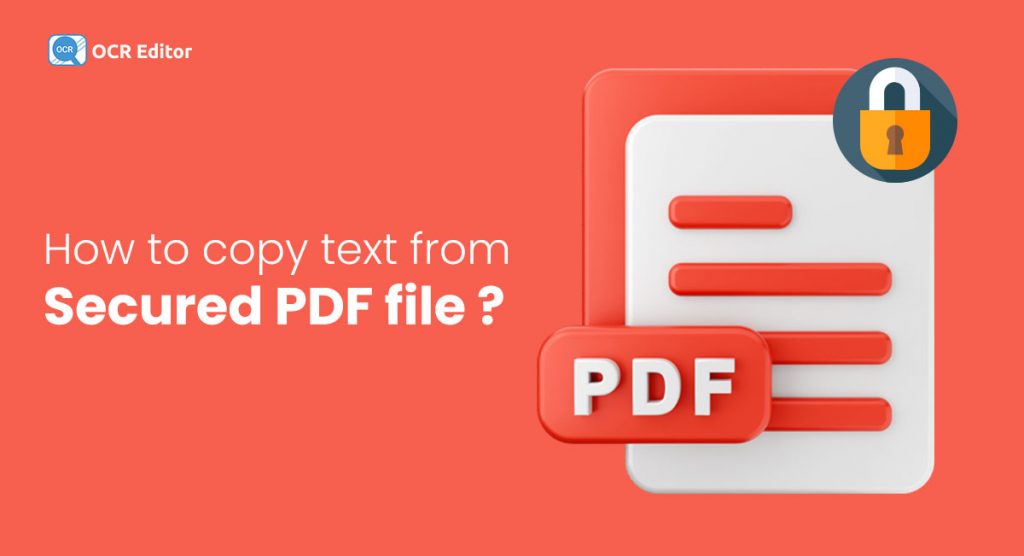
No comment yet, add your voice below!