Optical character recognition (OCR) is a technology that allows for the conversion of scanned documents, PDFs, and images of text into editable and searchable digital text. This technology can be extremely helpful for data entry by eliminating the need for manual typing and reducing the possibility of errors. OCR software can quickly and accurately extract information from a variety of sources, making it a valuable tool for businesses, government agencies, and individuals.
OCR for Data Entry Work: What Are The Use Cases?
There are several use cases for OCR technology in data entry work:
Invoice Processing
It takes a lot of time to manually enter the intricate amount of data that is processed for Invoice Processing. In this situation, an OCR tool comes in very handy. With the tool, data is automatically recognized and converted to be easily searchable.
Business Card Scanning
In a situation where you have to extract information from business cards and input it into a contact management system, OCR Software can make a huge difference. It can complete the said request within minutes if not mere seconds.
Forms Processing
OCR technology can be used to automate form processing by scanning and extracting information from various types of forms, making the process more efficient and accurate, and reducing the need for manual data entry. This can also validate data and understand the structure of the form, making the process more accurate and efficient.
ID Card and Passport Scanning
OCR (Optical Character Recognition) technology is used to scan and digitize text on ID cards and passports. The scanned image is then processed through OCR software, which can accurately recognize and extract the text information, such as name, date of birth, and identification number. This information can then be stored in a digital format and used for various purposes, such as identity verification, background checks, and immigration control. Additionally, OCR can be used to check the authenticity of ID cards and passports by comparing the scanned information with a database of valid documents.
Data Entry for e-commerce
OCR is useful for automatic data entry in e-commerce by scanning and extracting information from various types of documents, such as invoices, receipts, and purchase orders. The scanned document is processed through OCR software, which can accurately recognize and extract the relevant information, such as product names, prices, and quantities. This information can then be automatically transferred to the e-commerce system and used for various purposes, such as inventory management, financial accounting, and customer tracking.
Data Entry for Logistics
OCR technology can be used for automatic data entry in logistics by scanning and extracting information from various types of documents, such as shipping labels, bills of lading, and packing slips. The scanned document is processed through OCR software, which can accurately recognize and extract the relevant information, such as the sender and recipient’s address, the package weight and dimension, and the shipping method.
This information can then be automatically transferred to the logistics system and used for various purposes, such as tracking the package’s location, estimating the delivery time, and generating invoices and shipping manifests.
Advantages Of Using OCR For Data Entry
After learning some of the use case scenarios of using OCR for Data Entry, let us look at the advantages of investing in an OCR tool.
Increased efficiency
With an OCR tool by your side, you will experience the side effect of having increased efficiency! OCR software is designed for heavy uses with increasing efficiency as the goal while reducing time consumption and wastage.
Reduced Error Rates
Since OCR software doesn’t require rest or get tired unlike humans, the rate of errors is at a minimum value. With optimization and continuous testing, OCR tools are made to be highly accurate and precise with their transcribing of written and printed notes to machine-encoded text.
Increased Productivity
Expect your productivity to increase with OCR Software by your side. They are specifically designed for transcribing physical written or printed pages to machine-encoded text for long periods without the need for time outs.
Cost saving
You can cut costs by having an OCR tool. You don’t have to hire a team specializing in Data Entry thus saving a lot of money. Many OCR Tools have a subscription-based payment system that is often affordable.
FAQs
You can use OCR Editor for basic Data Entry Work.
Using OCR for data entry improves efficiency, accuracy and saves time.

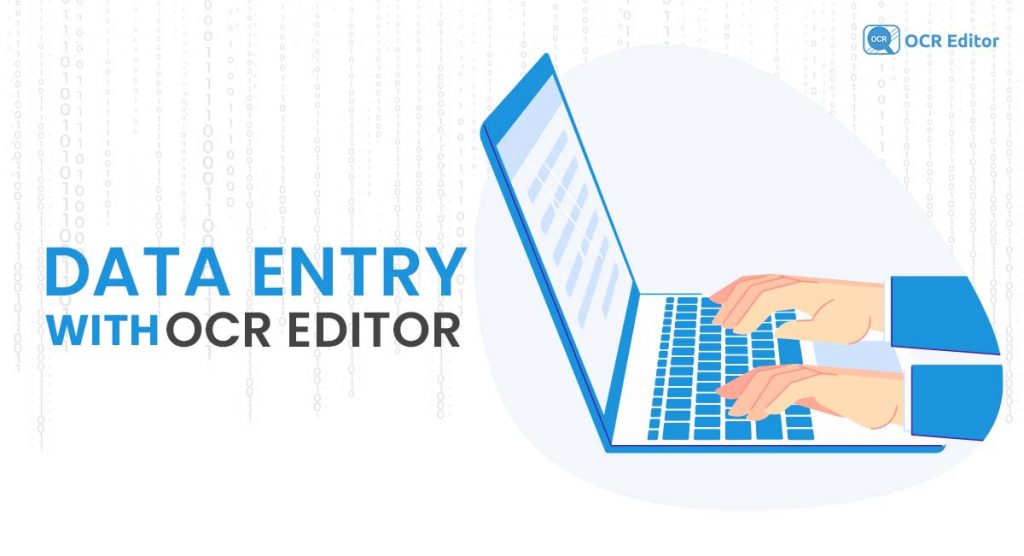



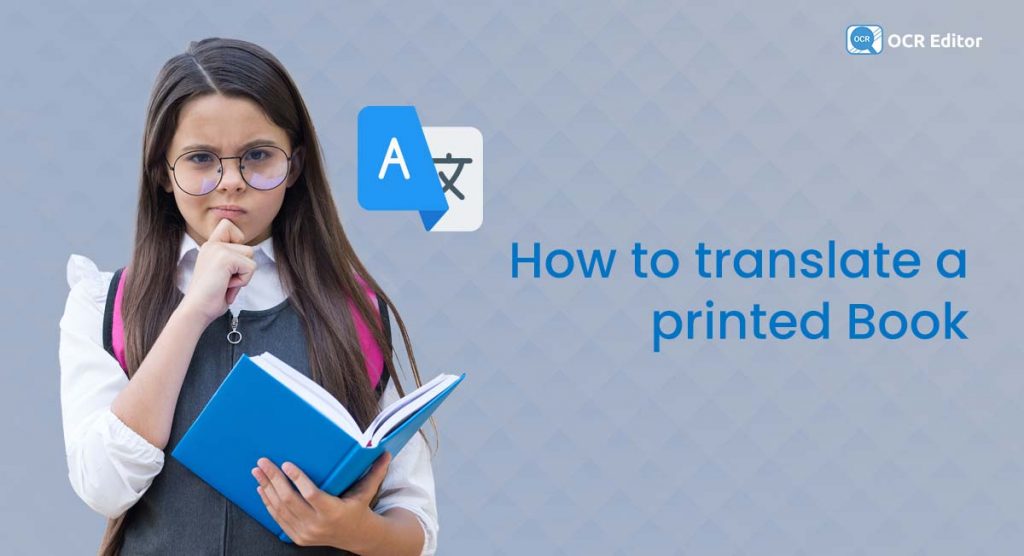
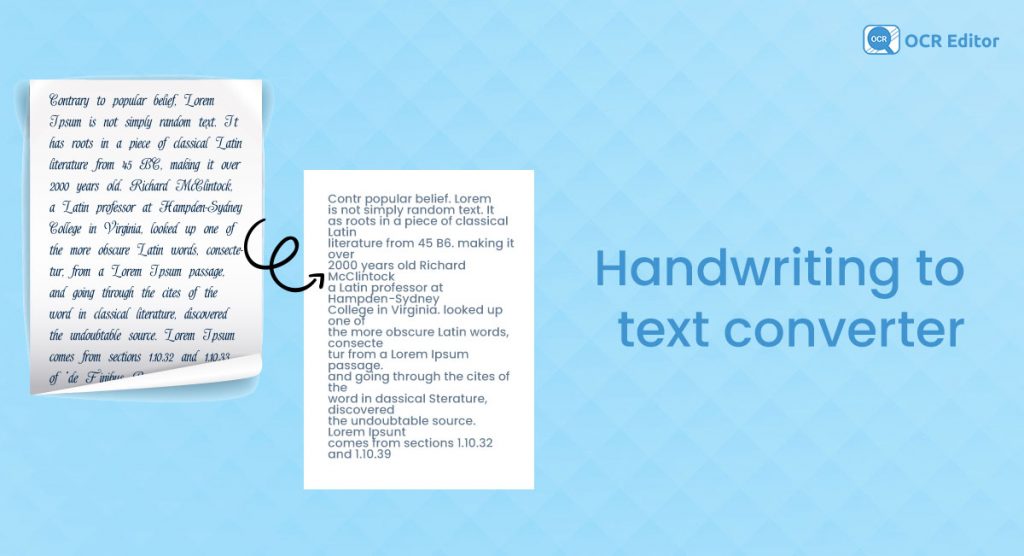
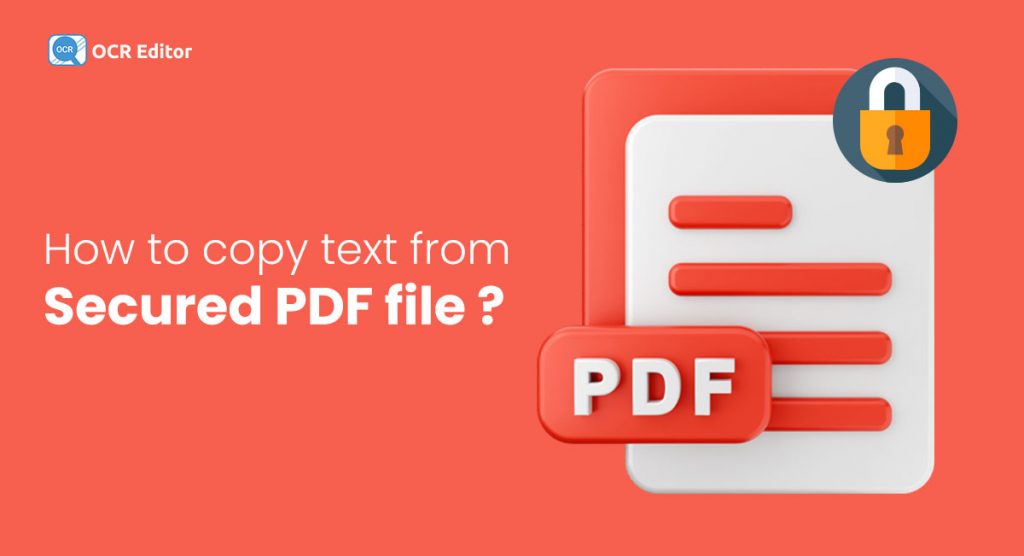
No comment yet, add your voice below!