YouTube is the most trusted hub of free videos. With all of the informative and educational videos available on YouTube, it has become a popular destination for students to learn effectively. You can find many informative and useful video lectures, problem-solving videos, and demonstrations on YouTube. But, when you want to take notes of your lectures or copy the text from the video for future reference, it becomes a difficult process, as you have to write everything down on your notes manually. This takes up your valuable time and energy. You can save up on this easily and get your work done in no time with the OCR Editor.
Steps To Use OCR Editor For Copying the Text From YouTube Videos?
The OCR Editor is a useful tool that allows you to copy the written text on your screen without complications. Using this tool, you can easily copy text from YouTube videos. This extension comes in handy for students to make notes of anything they watch on YouTube. The OCR Editor is really simple to use. Here are some simple steps to using it:
- Install the OCR Editor extension
- Open and Play any YouTube video
- Pause the video and capture the text by enabling the “OCR Editor”
- Edit the text effortlessly and copy-paste it easily
How Is The Copying Text From the Video Helpful?
Copying text from a video can be helpful in a variety of ways, such as:
- Translation: The copied text can be translated into different languages, making the video more accessible to a global audience.
- Study and research: Extracted text from a YouTube video can be used for studying and research, by highlighting important information, making notes and references.
- Content creation: The text can be used to create new content such as summaries, reviews, or blog posts.
- Social media: The text can be used to create captions for social media posts, or to transcribe audio for a podcast or webinar.
- Search Engine Optimization: The text can be used to improve the visibility of the video on search engines by optimizing the title, description, and tags.
Key Takeaways:
OCR Editor Functionality: An extension simplifying text extraction from YouTube videos, particularly beneficial for note-taking, language translation, and content creation.
Easy Steps to Use: Install OCR Editor, play a YouTube video, pause, and enable the extension to capture and edit text seamlessly.
Diverse User Base: Tailored for coders, students, content writers, and teachers, enhancing efficiency in coding, note creation, content copying, and lecture preparation.
Who Can Use Copied Text From YouTube Videos?
Here are some use cases for copying text from a video with OCR Editor:
Coders or web developers
When you reach out to YouTube videos or any video reference to solve your coding problems, you can understand them perfectly with practical teaching. But in certain cases, when you don’t have time, you can use the OCR Editor to copy the codes directly from the videos to solve your problems. This is great when you have to copy long codes from the screen.
Students
Copying texts from videos can be useful to students to help them create notes from YouTube videos. It also helps them complete their assignments in no time. Teachers are the ones who always tell students to work smarter. OCR Editor is a very smart tool for students to copy texts from videos effortlessly.
Content Writers
OCR Editor is a perfect tool for content writers as well because it makes copying and saving their work easy. This tool is also useful for copying from copy-protected websites. Content writers can also copy any content from videos and save the text for future reference.
Teachers
On a daily basis, teachers read and research various contents, blogs, and articles in order to prepare the best lectures or notes for students. Using this tool, teachers can copy text from copy-protected websites and YouTube videos to make their notes clean and clear.
Why Copying Text from a Video Can Be Helpful?
Copying text from a video can be helpful in several ways:
- Content creation: The text can be used to create new content, such as summaries, reviews, or blog posts about the video.
- Language learning: The text can be used to learn a new language by reading along with the video, making it an interactive way to learn.
- E-Learning: The text can be used to create educational content, quizzes, and assignments for e-learning platforms.
- Research: The text can be used for research purposes, such as analyzing the content of the video, identifying trends, or studying audience engagement.
- Summarize: The text can be used to summarize the video for a quick understanding of the key points covered in the video.
Featured Snippet:
Q: How can OCR Editor help in copying text from YouTube videos?
A: OCR Editor simplifies the process by allowing users to effortlessly capture and edit text from YouTube videos, catering to a diverse audience including coders, students, content writers, and teachers.
FAQs
Simply install the “OCR Editor” extension to easily copy text from all the video streaming platforms, including YouTube.
Yes. It is completely free to use.

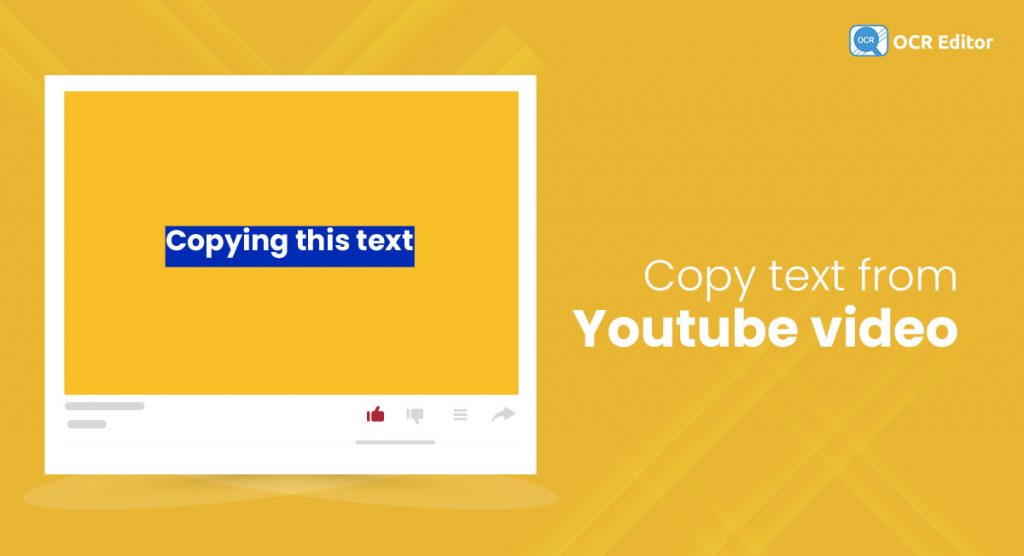



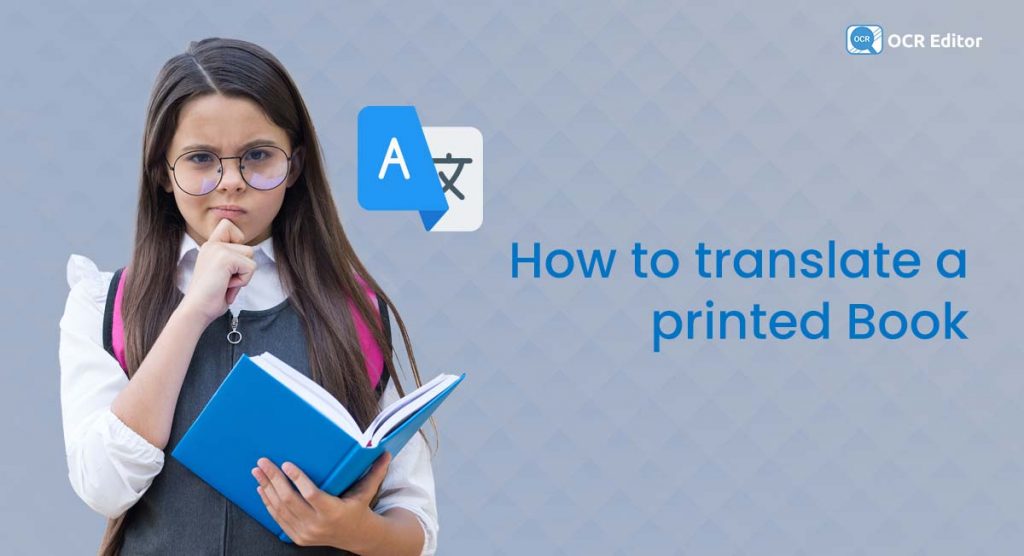
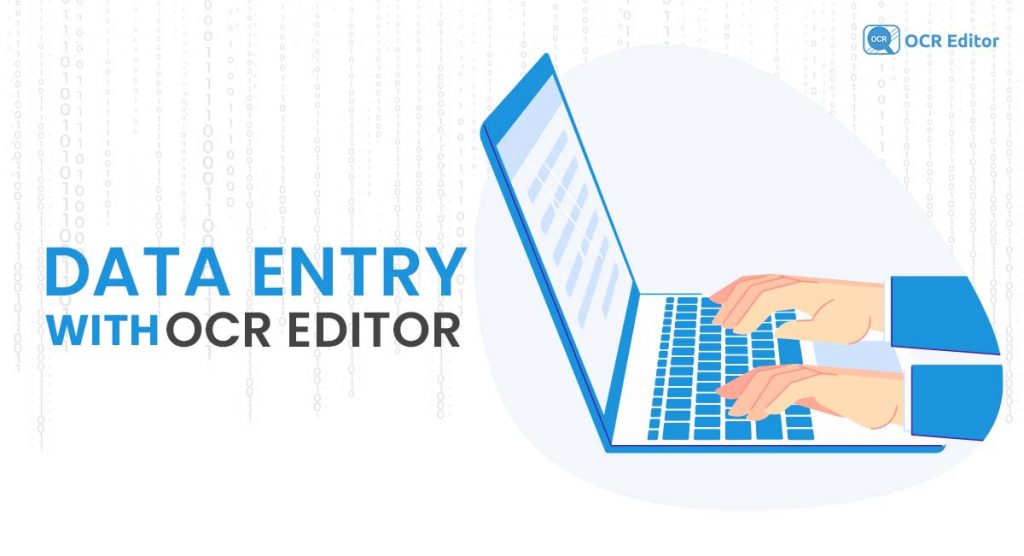
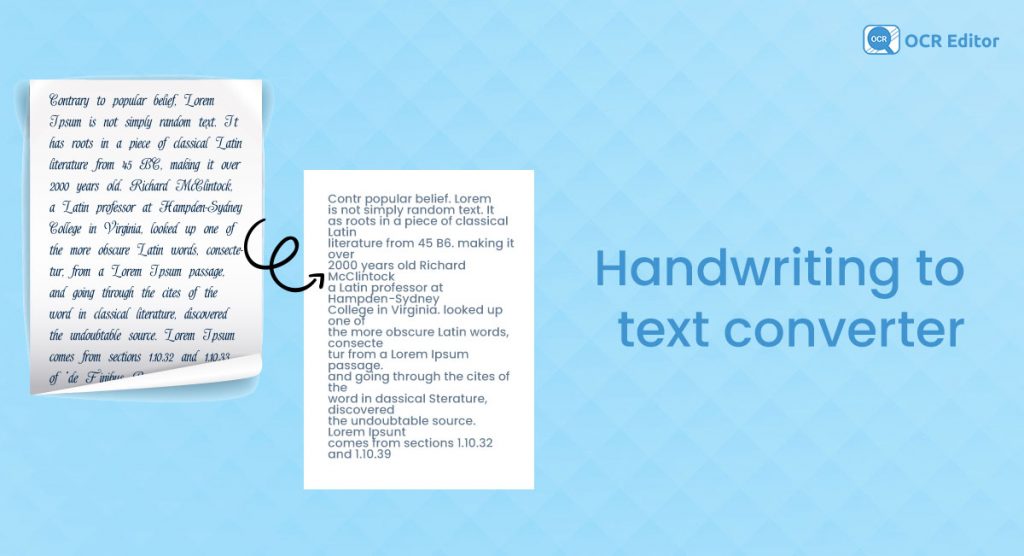
No comment yet, add your voice below!